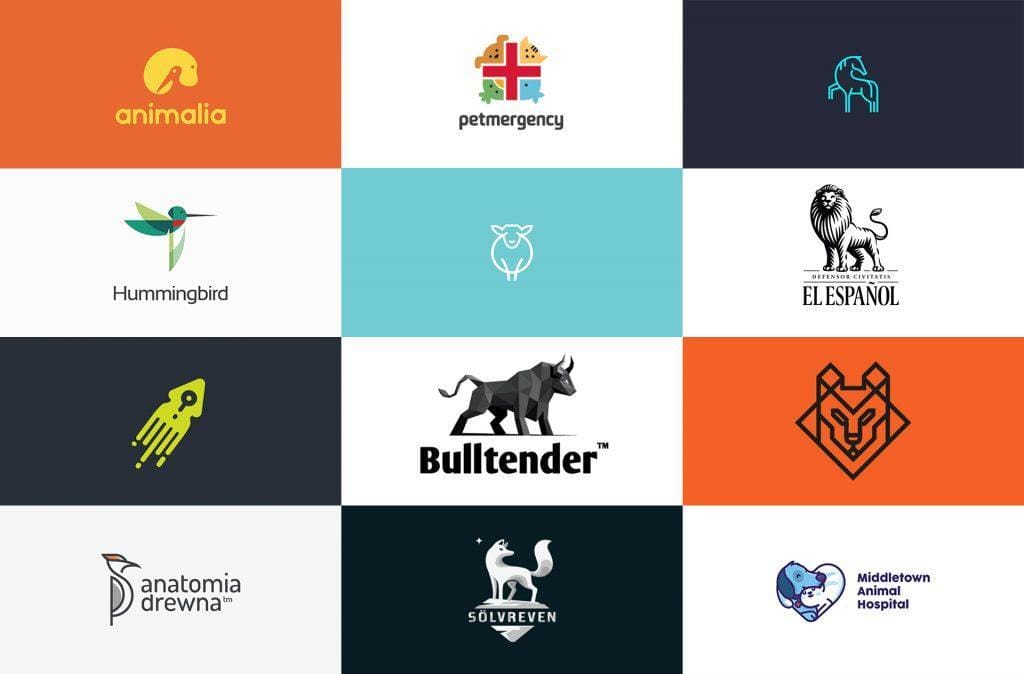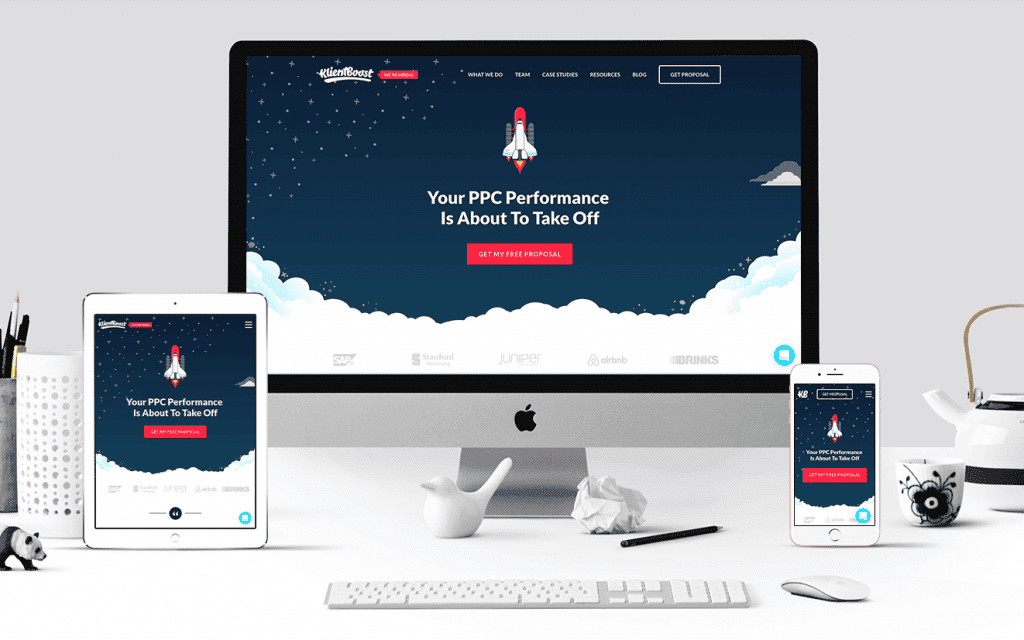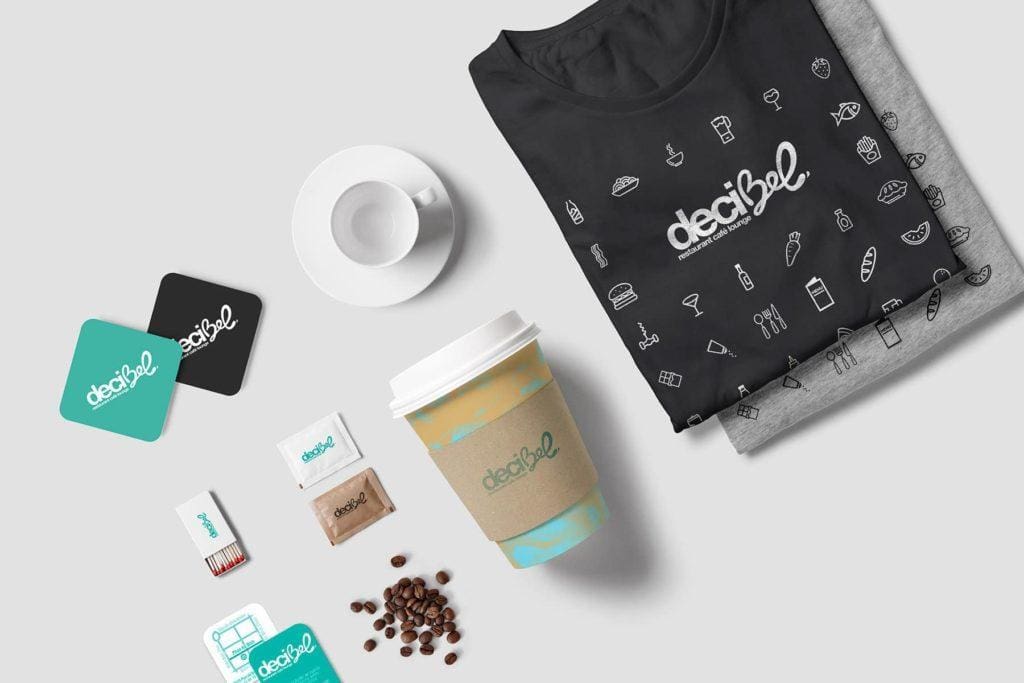If you have a WordPress website for your business or for your own personal blog you may have regularly seen alerts at the top of your dashboard to update your version of WordPress or the plugins you are using on the page.
WordPress is constantly being upgraded and improved as is every WordPress related plug-in. It’s extremely crucial for you to make sure that you can stay up to date with the technical side of your WordPress website. Neglecting any type of update for your website could put you at risk for a wide range of attacks. Here are some of the top reasons why you need to consider updating your wordpress website regularly:
Improving performance:
There are many users online that will simply ignore your page and not revisit if your page regularly loads slowly. Getting extremely high-speed performance and ease-of-use with your WordPress site means regularly updating it. Ensuring that your users can have an improved experience each time they visit your website will make sure that they keep coming back.
Regular updates from WordPress can improve performance with loading times, the navigation menus, queries on your page as well as with SEO indexing. By regularly updating your page daily you will have access to the most optimized version of the wordpress platform. This can only lead to the greatest enhancement in speeds.
New features:
Updating your WordPress site regularly will also give you access to a host of new features. Plug-ins that you use may regularly offer improved features that can make your site more complex or versatile. Newer versions of WordPress can also help you to perform tasks that you never had access to before.
Revolutionary updates like the 3.0 version of WordPress introduced navigation menus, the process of multisite installations and more. 4.1 introduced a number of improvements with image editing, plug in installation and more. If you aren’t regularly updating your WordPress site you could be slowing down the process of publishing new content, optimizing your page and more.
Improved compatibility:
New devices are being released all the time. In order to make sure that your website can be properly accessed on each new device, you need to make sure the version of WordPress you are running in all of the plug-ins on your page are also widely compatible with new browser updates and devices. Updating the current version that you are using helps to make sure that your site can be displayed across the largest majority of screens. Without the proper features associated with the updated version, you could run into compatibility issues and this could lead to people not seeing your website at all.
Rich security features:
Malicious attacks that often plague websites that have not been properly updated. If you have proper security features installed on your page, you will be ready for a wide range of security threats as soon as they are made available. 23% of websites across the world are currently powered by WordPress and there are deities that regularly study the source code of these websites to make sure that they can exploit your site to steal content or customer data. WordPress security experts regularly provide updates to prevent these vulnerabilities from becoming a problem for your site. By regularly patching your site, you are only working to protect your data and your customer’s data.
Rebranding:
New design features to help you with your rebranding effort. If you’ve been running the same WordPress website for several years, it could be time for a redesign. Updated versions of Word press to help you to streamline navigation, compressed images on your page to improve speeds and offer greater functionality for your site as well. Updating to the latest version of Word press software will make sure that your website is regularly changing and demonstrated as adaptable. If you have considered a rebrand, you need to make sure your page is also updated to handle the latest changes too.
It’s also possible that your users have gotten used to some of the features on your competitors pages. If your visitors have been using more advanced sites they could easily recognize the flaws in your page over time. Making the move towards better performance, features and security will help you offer more to your visitors.
How do I update the latest version of WordPress?
The simplest way to keep the core of WordPress, plug-ins and your themes regularly up-to-date is with the built-in notification system. Using the notification system you will regularly see a highlighted number of available updates as soon as you log into your dashboard.
The highlighted number of updates in the sidebar below the home page on your dashboard will likely increase on a daily basis. If you are not updating your WordPress and plug-ins at least once every 24 hours it is likely that you will continue to see these stack up.
Most website owners don’t log into their WordPress daily but if you’re running a few plug-ins it’s likely that you could face an update at least once every 24 hours. You can set your WordPress page to automatically update for any minor releases to mitigate a need for you to login daily. You can also go to the dashboard, go down to updates and then download and reinstall the latest version of WordPress.
If major updates are being published on the WordPress platform, you can set up an e-mail alert system. The WP updates notifier is an application that you can use to deliver ongoing messages for your page that need to be updated. By receiving these notifications you can get an e-mail notification or a message every time that there is a new update for your site that is available. Plug-ins like this one will by default check into the WordPress core update, plugins and then the theme updates and delivered daily reporting. You can also use the test e-mail button to get a list of notifications in your email from the system.
If you aren’t regularly updating your WordPress page, you need to highly consider going to the update pane and performing routine maintenance at least every 24 hours. If you are able to regularly login you should check the option to have your site regularly update with minor improvements as needed!